How To Set Backlinks Checker Tool In Blog
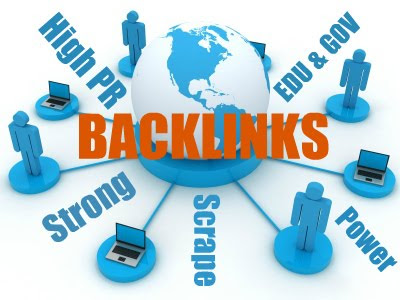
1. Log in to your blogger account
2. Go to Design>>>Page Elements>>>Add Gadget
3. Choose "HTML/Java Script"
4. Copy the code below, and paste in the place
<!-- iWEBTOOL - www.iwebtool.com - Backlink Checker -->
<form method="get" name="pageform" action="http://www.iwebtool.com/tool/tools/backlink_checker/backlink_checker.php" target="pageframe" onsubmit="return validate(this);">
<table border="0" style="border-collapse: collapse" width="100%">
<tr>
<td width="956" height="91" valign="top">
<table style="border-collapse: collapse" width="100%" height="76" class="tooltop">
<tr>
<td>
<table border="0" style="border-collapse: collapse" width="100%" cellspacing="5">
<tr>
<td height="28" width="184"><b><font size="2">Your domain:
</font></b></td>
<td height="28" width="239">
<input type="text" name="domain" size="33"></td>
<td height="28" width="529">
<input type="submit" value="Check Now!" style="float: left"></td>
</tr>
<tr>
<td width="184" height="21"> </td>
<td width="770" colspan="2" height="21" valign="top"><font size="1">(eg. qasimple.blogspot.com.com)</font></td>
</tr>
</table>
</td>
</tr>
</table>
</td>
</tr>
<tr>
<td width="956">
<iframe name="pageframe" width="100%" height="530" class="toolbot" frameborder="0">
</iframe></td>
</tr>
<tr>
<td width="956">
</td>
</tr>
</table>
</form>
<script language="JavaScript">
function validate(theform) {
if (theform.domain.value == "") { alert("No domain provided"); return false; }
return true;
}
</script><p><a href="http://www.iwebtool.com/" target="_blank"><font size=1>Powered by iWEBTOOL</font></a></p>
<!-- iWEBTOOL - www.iwebtool.com - Backlink Checker -->
<form method="get" name="pageform" action="http://www.iwebtool.com/tool/tools/backlink_checker/backlink_checker.php" target="pageframe" onsubmit="return validate(this);">
<table border="0" style="border-collapse: collapse" width="100%">
<tr>
<td width="956" height="91" valign="top">
<table style="border-collapse: collapse" width="100%" height="76" class="tooltop">
<tr>
<td>
<table border="0" style="border-collapse: collapse" width="100%" cellspacing="5">
<tr>
<td height="28" width="184"><b><font size="2">Your domain:
</font></b></td>
<td height="28" width="239">
<input type="text" name="domain" size="33"></td>
<td height="28" width="529">
<input type="submit" value="Check Now!" style="float: left"></td>
</tr>
<tr>
<td width="184" height="21"> </td>
<td width="770" colspan="2" height="21" valign="top"><font size="1">(eg. qasimple.blogspot.com.com)</font></td>
</tr>
</table>
</td>
</tr>
</table>
</td>
</tr>
<tr>
<td width="956">
<iframe name="pageframe" width="100%" height="530" class="toolbot" frameborder="0">
</iframe></td>
</tr>
<tr>
<td width="956">
</td>
</tr>
</table>
</form>
<script language="JavaScript">
function validate(theform) {
if (theform.domain.value == "") { alert("No domain provided"); return false; }
return true;
}
</script><p><a href="http://www.iwebtool.com/" target="_blank"><font size=1>Powered by iWEBTOOL</font></a></p>
<!-- iWEBTOOL - www.iwebtool.com - Backlink Checker -->
5. Finish? Save it now!













Controlling your eating, will help you control your health, which will keep
ReplyDeleteyour thighs under control. Walking or running down
and up the stairs is another great way to strengthen your thighs.
Because of the high prevalence of these chemicals, women and
men are becoming over feminized (do "manboobs" ring
a bell.
My webpage: how to lose thigh fat